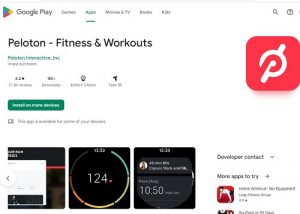
For users of the Peloton app who use the Android ecosystem, in addition to an Android phone app, Peloton also offers an Android Wear OS app that works on watches running Wear OS 3.0 and higher. There isn’t much functionality, but it does come in handy at times.
To get the app running- first make sure the Peloton app is downloaded and working on your Android phone correctly. Then from your Android Wear OS watch, go to the Play Store and download the Peloton app. Once downloaded, if you open it up, it only tells you to “Start a workout on your device”.
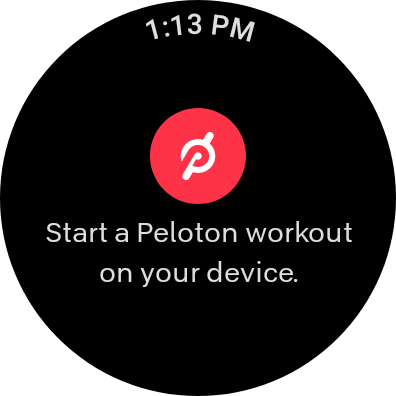
After starting up a workout on your Android phone (or tablet), the watch app should connect to the phone app and begin to show your heart rate on one screen, and if you swipe it, the second screen gives you the option to stop and restart the workout. This feature can come in handy if your phone is in your pocket or out of reach.


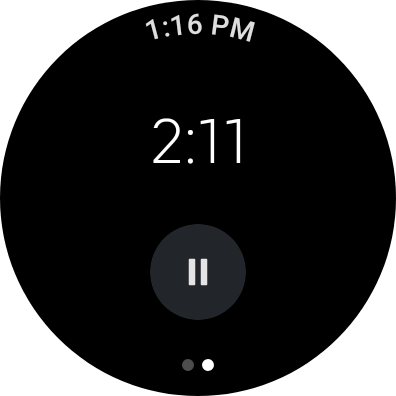
After the workout is completed and you click View Workout on the phone, the watch app displays a partial summary of your workout stats.
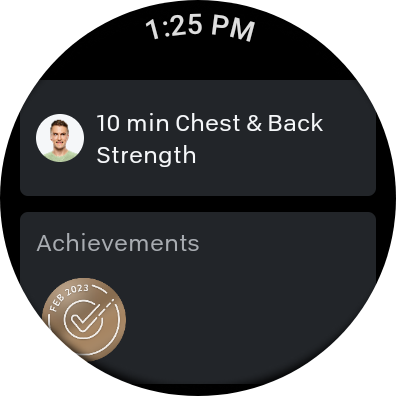
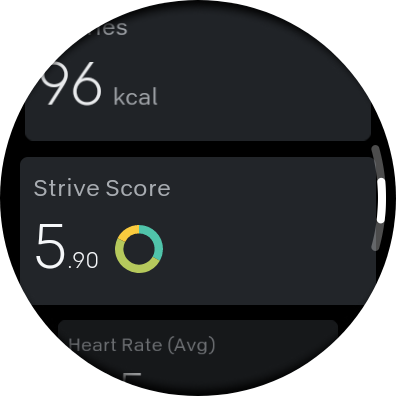
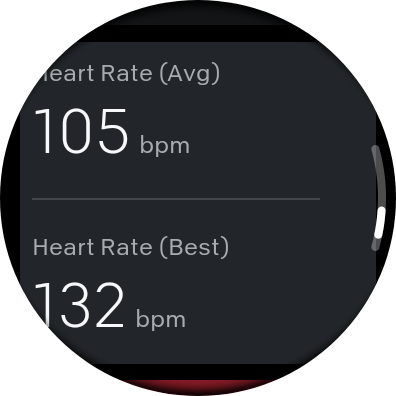
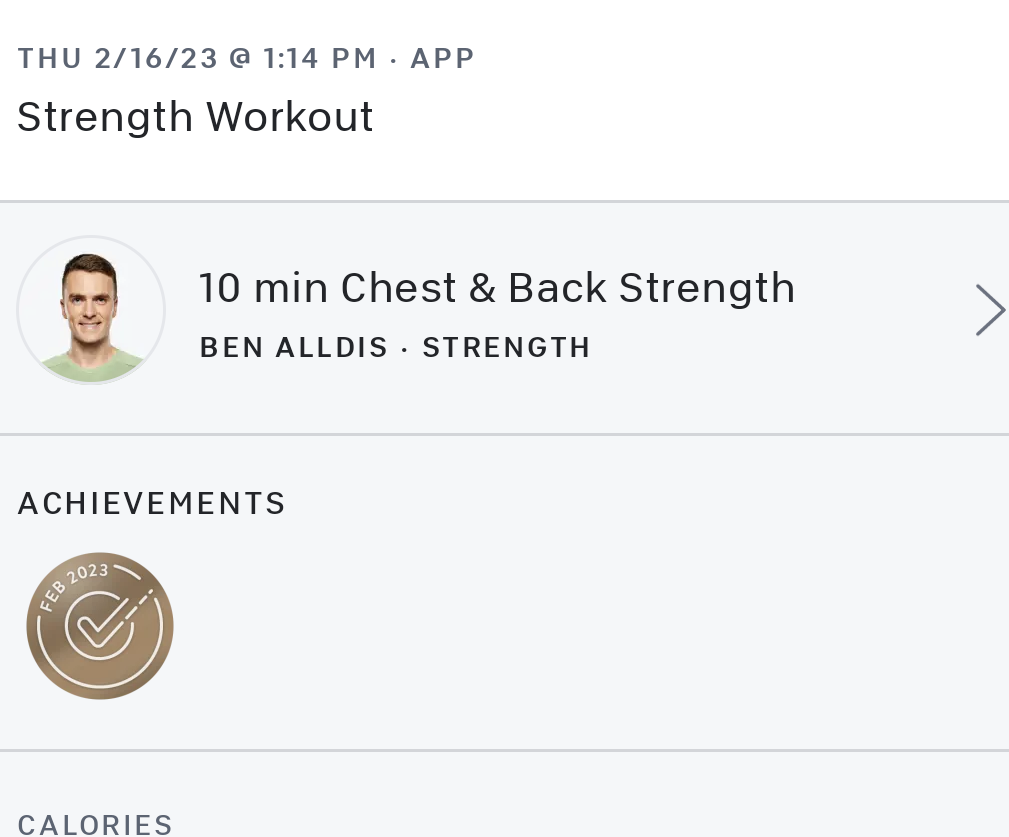
There’s nothing earth shattering that the Peloton app can do on a Wear OS watch, but it does add the convenience of stopping and restarting the workout. I will use this functionality occasionally since the watch is right there on my wrist and if I’m working out, my phone is usually not in my hand. It’s also nice to see my current heart rate if I’m not actively watching the Peloton workout, like in a walking workout.