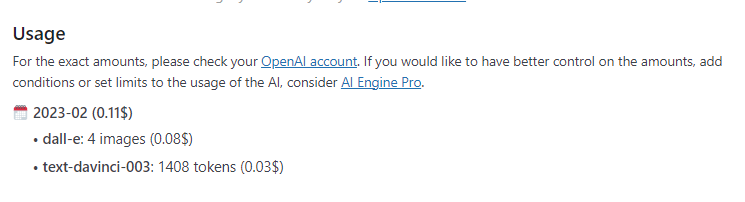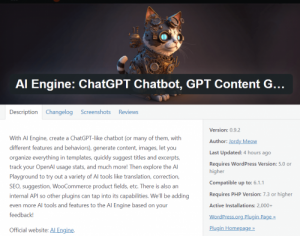
A newer WordPress plugin, from Meow Apps, brings the power of AI generated content to websites powered by WordPress. The plugin has only been available for a month, but already it is a polished plugin that currently has a 5 star rating.
It only took me 15 minutes to download/install the plugin, get an OpenAI API key, make a few minor tweaks and have an AI chatbot as well as an AI image generator running on a WordPress site. The plugin configurator allows users to easily customize the chatbot appearance and text, and provides a shortcut to easily drop on any page.

Using the default settings, the chatbot looks like the below image on a page-
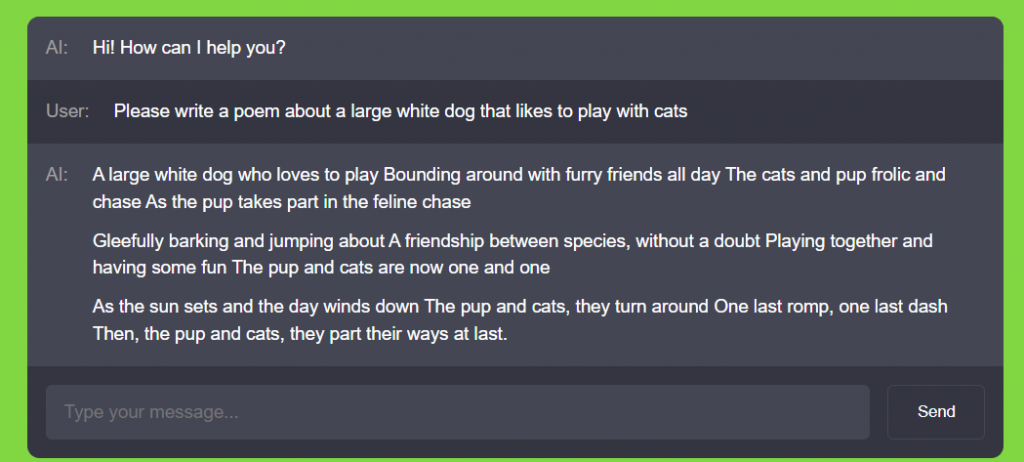
For the image generator, you can specify how many images you would like it to generate, as well as whether to use a full page view or use a popup. Here’s is what the image creator looks like on a page-
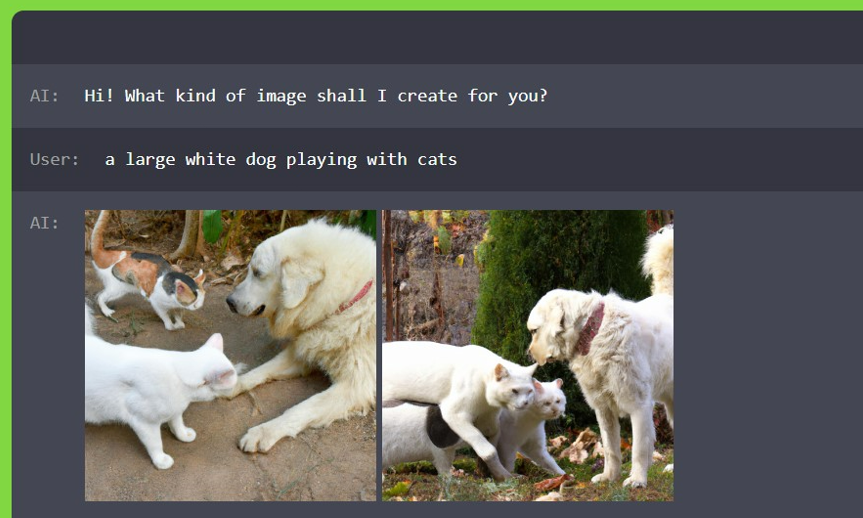
In addition to having a Chatbot like ChatGPT to give text responses and image generation, a powerful feature of the AI Engine plugin is that it can generate content for your website, just by entering a few words for a topic. I entered “Caring for a peace lily plant” and it generated the entire content for a website posting, in about 45 seconds. It even has a convenient “Create Post” button to publish. Another feature, Build Images, allows easy generation of images to include in your posting.
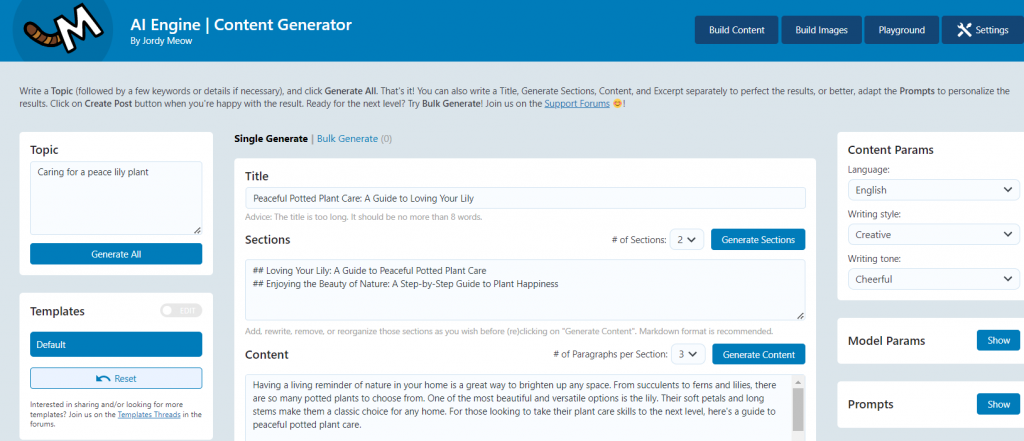
I agree with the users who have rated this WordPress plugin with 5 starts. It’s a powerful tool that can generate content for your website as well as provide users with ChatGPT functionality. There’s a free version, which is what I used and includes all of the above features, and there’s also a paid version which also gives you the ability to create dynamic forms that will generate answers, a statistics module that tracks all AI requests, and a content-aware chatbot.
It’s important to note that the free OpenAI API key gives you a limited number of requests, but your usage is tracked via AI Engine and is displayed in the plugin so you can keep an eye on your usage. Of course OpenAI has paid plans which would give you more usage.