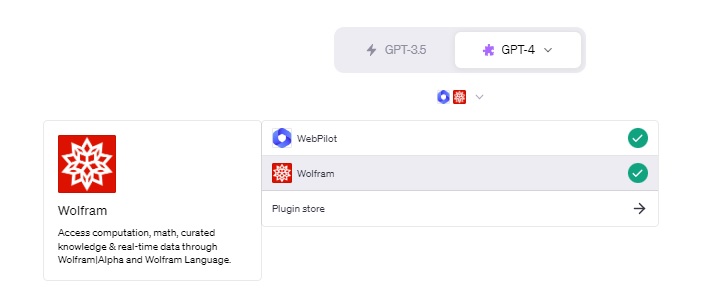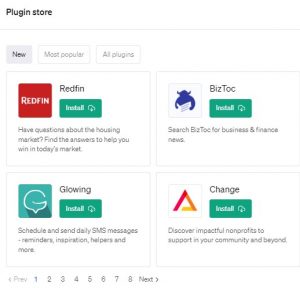
OpenAI has recently unveiled a new feature for ChatGPT Plus users: the ability to use ChatGPT plugins. With around 80 plugins currently available in the ChatGPT store, users will have a wide array of options to enhance their ChatGPT experience. The beta rollout of the plugin store will take place over the next couple of weeks and will be exclusively available to ChatGPT Plus users.
To enable the plugins, ChatGPT Plus users need to log into their account and navigate to the settings via the three-dot menu next to their email.
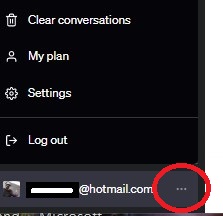
Within the settings, users should select “Beta features” where, if the plugins beta has been activated for their account, they will find a Plugins toggle. Enabling this toggle will activate the plugins feature.
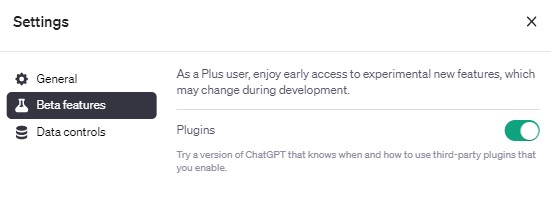
After enabling the plugins, users can access the Plugin store by clicking on the “GPT-4” tab. Here, they can select “Plugin store” and then can install any number of plugins, though only three can be active at any given time.
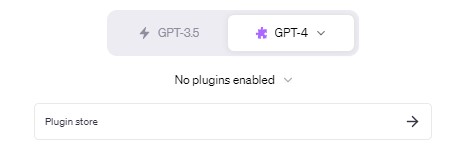

OpenAI is enhancing the ChatGPT Plus experience by introducing a range of plugins. These plugins, available exclusively to ChatGPT Plus users, offer a variety of features to augment the capabilities of ChatGPT. Users can enable these plugins through their account settings and can install any number of plugins from the Plugin store, with a limit of three active plugins at a time.