
I’ve been using the Peloton app (with a non-Peloton bike) for several months on my Android phone (Google Pixel 6), and I had heard that the iOS had some additional functionality that the corresponding Android app didn’t have. So I borrowed an iPhone from somebody, loaded up the Peloton app and compared the iOS experience to the experience I was having on Android.
As expected, the iOS version had a much better user experience. There’s probably more differences, but after using the iOS app for a few classes, these are some of the differences that I noticed.
My exercise bike is the Schwinn IC4, and on the Android app, there is no way to connect this Bluetooth enabled bike to the Peloton app. The cadence reading displays on the built in display on the bike, but it doesn’t display on the Peloton screen. The first time I tried a cycle class with the iOS Peloton app- no problem! It was able to see my IC4 right away, and after connecting, the cadence displayed on the screen.
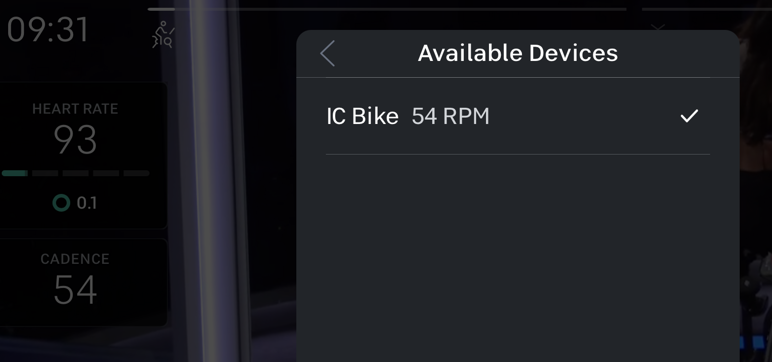
After joining a class, another obvious feature that works on iOS is the Leaderboard. On Android this feature never appears.
iOS displays the Leaderboard:

No Leaderboard on Android –

The third difference I noticed was that after completing a class on the iOS app, you have the option to give the give a Thumbs Up or Thumbs Down for the class, in addition to rating how difficult the class was. On Android, you can see the Difficulty rating (as calculated by iOS users or via Peloton equipment) and the Thumbs Up rate, but unfortunately, Android users are not able to give their feedback for the classes.
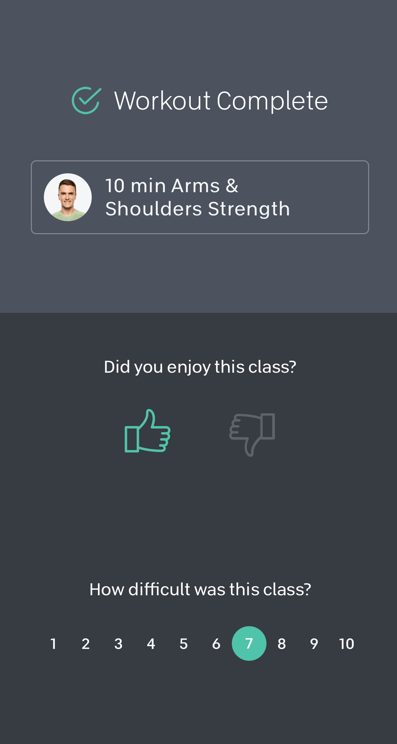
This comparison of the apps was done in Feb of 2023, using the latest version of the Android app (v2.0.53060) and iOS app (v15.48.0). I hope that Peloton plans to add these lacking features to the Android app soon, since they are all features that I would like to see.