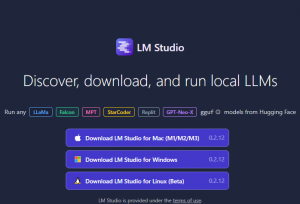
LM Studio stands out in the tech world as a versatile desktop application designed for those passionate about delving into the realm of Large Language Models (LLMs) without the typical complexity or privacy concerns. This innovative platform empowers users to discover, download, and operate open-source LLMs with ease, right from their laptops. Whether you’re a tech enthusiast or a privacy-conscious user, LM Studio offers an ideal solution to explore the power of LLMs in a local setting.
Key Features of LM Studio:
Local Operation: LM Studio enables models to run directly on your workstation, eliminating the need for intricate command-line setups.
User-Friendly Chat UI: The application boasts an in-app Chat User Interface, simplifying interactions with LLMs.
OpenAI Compatible Server: It supports running LLMs on an OpenAI-compatible local server.
GPU Acceleration: Experience enhanced performance with GPU acceleration support on both Windows (NVidia and AMD) and macOS.
Integration Capabilities: LM Studio seamlessly integrates with popular platforms like Hugging Face Transformers and AWS SageMaker, allowing you to deploy trained models to a production environment.
Getting Started with LM Studio:
Begin by downloading LM Studio from lmstudio.ai available for Windows, Mac, and Linux users.
Exploring the LM Studio Interface:
Homepage: The homepage allows you to search for various LLMs and keep abreast of the latest developments in LLM releases. However, be aware that the latest news section might not always reflect the most recent updates.
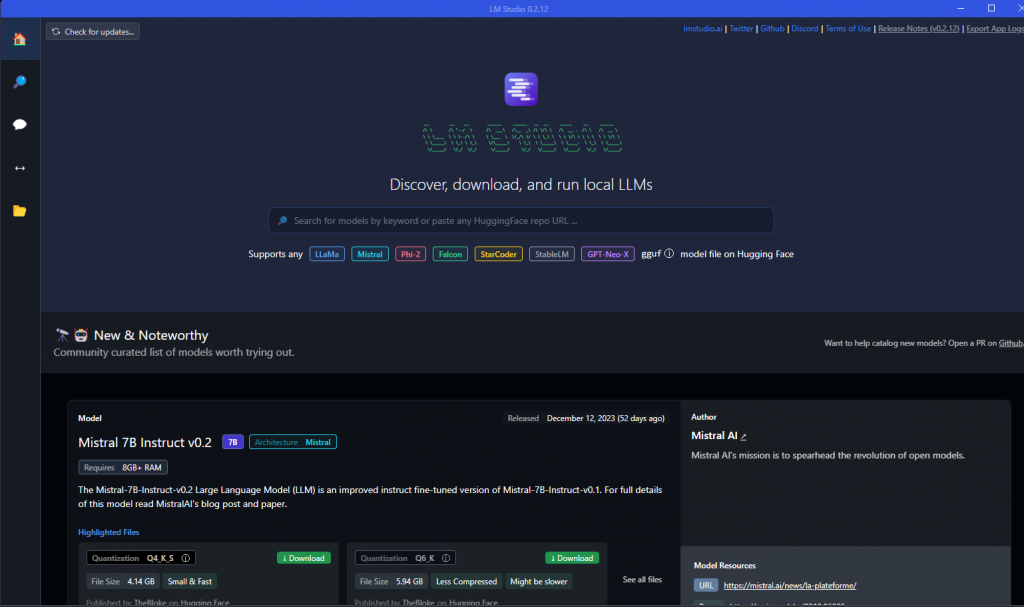
Search Functionality: Utilize keyword searches to find suitable LLMs. Filters like “Show all” and “Compatibility Guess” help refine your search based on your device’s specifications, with RAM and VRAM capacity estimates readily available.
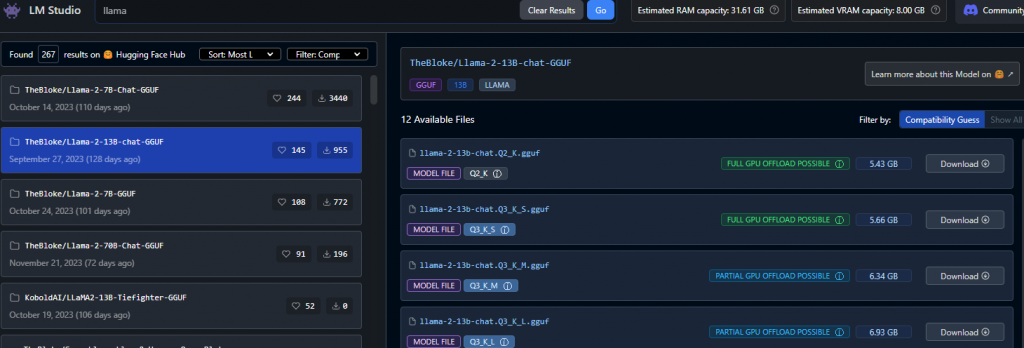
Download Process: Upon finding a desired LLM, clicking the download button initiates the process, with progress displayed in a dedicated window.
Engaging with Downloaded LLMs:
After downloading an LLM, you can navigate to the conversation page by clicking on the Chat button. Here, you can start a new chat and select your downloaded LLM from the dropdown menu. The User Prompt feature allows you to interact with the LLM as you would with popular AI like ChatGPT or Bard, with the added benefit of all processes running locally on your device.
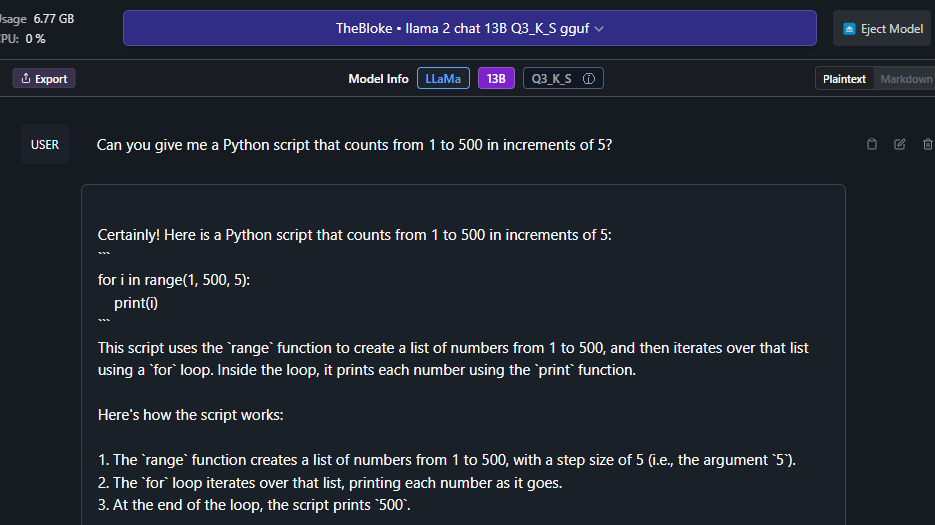
LM Studio offers a unique blend of accessibility, privacy, and cutting-edge technology for AI enthusiasts and professionals alike, providing a comprehensive platform for anyone eager to experiment with LLMs in a local, controlled environment.