
Have you recently acquired a Google Pixel Watch 2? If you’ve been puzzled by receiving notifications around ten minutes before the hour without any visible alert, you might be encountering a feature from the default Fitbit configuration.
The Fitbit app, by its standard settings, has the “move” reminder activated. This reminder is set to alert users at 50 minutes past the hour, from 9 am until 6 pm. To deactivate this feature:
Open the Fitbit app on your phone.
Click on the phone/watch icon.
Click on Google Pixel Watch 2.
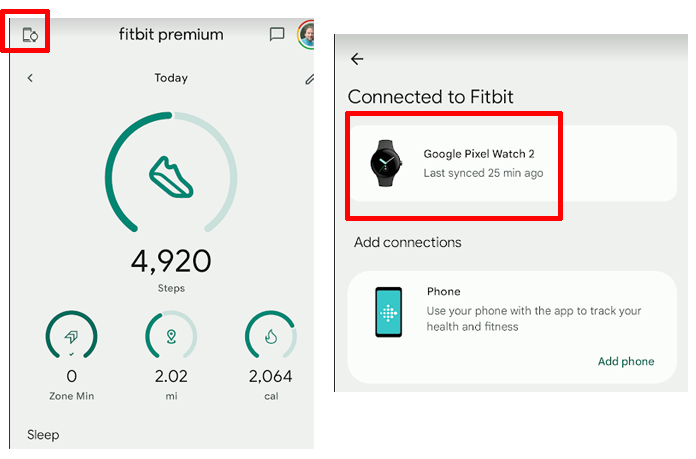
Click on “Reminders to move”.
To disable these notifications, toggle the “Get reminders” Off.
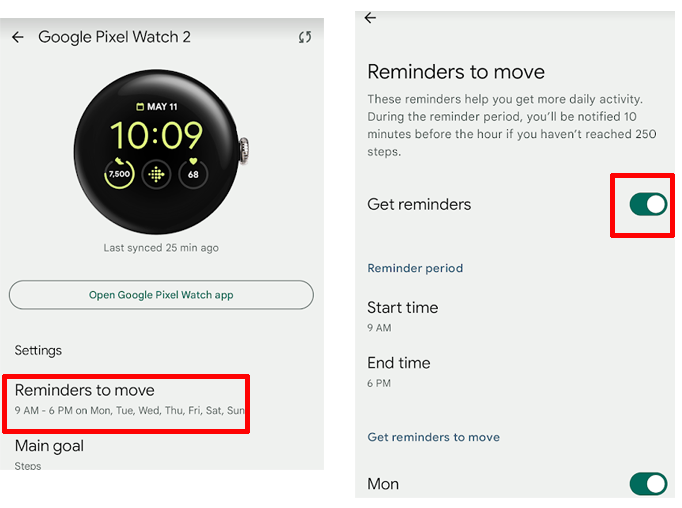
If you prefer to retain the notifications but wish to customize the alert timings, you can adjust the days and hours in which the notification will be active.
Enjoy a seamless experience with your Pixel Watch 2 without any unexpected notifications!