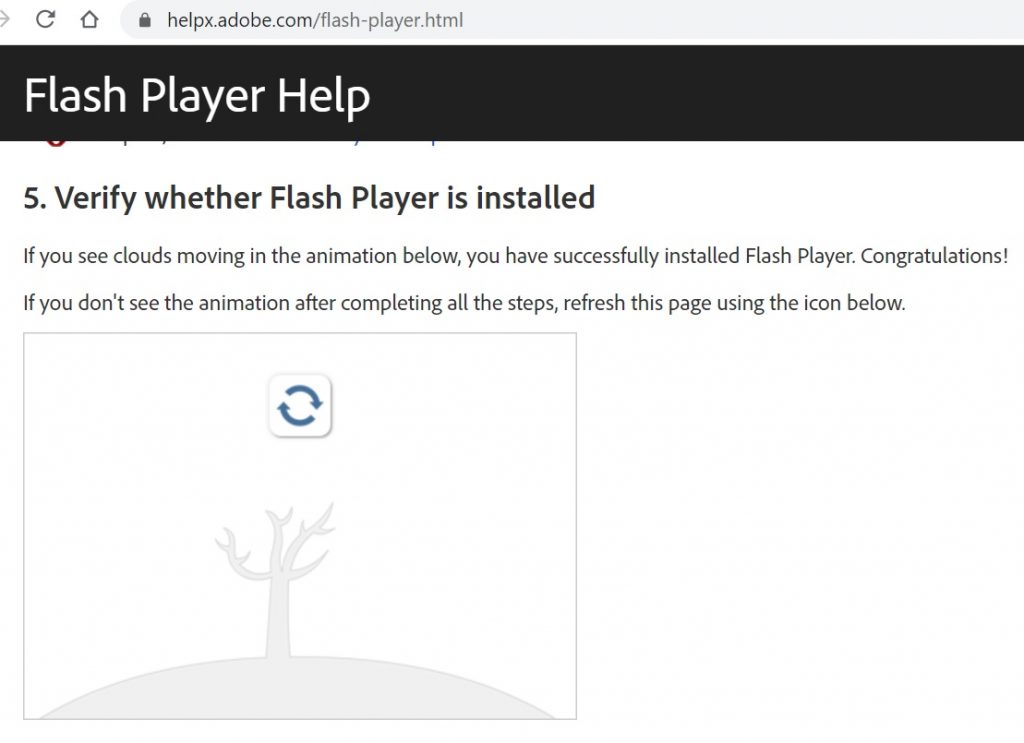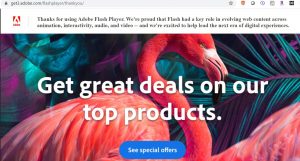
24 years after the Flash Player was introduced, Adobe officially retired the plugin on Jan 1, 2021. Flash content will no longer run and Adobe highly recommends uninstalling Flash Player.
To remove Adobe Flash Player from a PC running Windows 10, the easiest way is to download the Flash uninstaller from Adobe, located here-
https://helpx.adobe.com/flash-player/kb/uninstall-flash-player-windows.html
After downloading the uninstaller file, close all browsers, navigate to your Downloads directory, and run the uninstaller (uninstall_flash_player.exe).
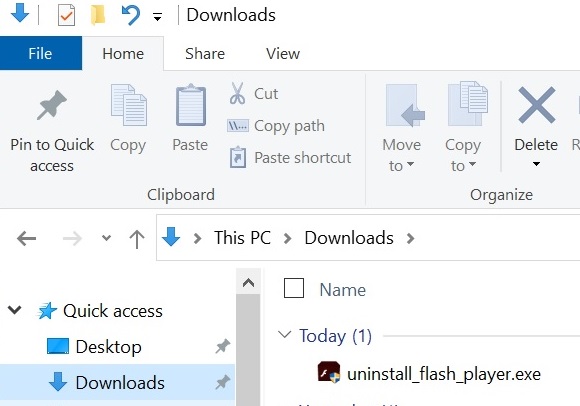
After this file has been run, it is suggested to boot the PC.
After uninstalling Flash, you can go to the below website to verify that Flash is uninstalled, (in the “Verify whether Flash Player is installed” section).
https://helpx.adobe.com/flash-player.html
If the Flash uninstaller did it’s job, then you won’t see the Flash animation (moving clouds).